Navigation Information
Navigating Forj
Forj is the Congress virtual platform, where you will find links to all Zoom sessions. Panelists and speakers and attendees will need to sign in to the platform and navigate to their event.
There are three ways to do this.
- Follow the link from the OTESSA Program
- From the Congress Homepage, go to the Your Sessions / Open events tab
- From the Congress Homepage, go to the Associations tab
OPTION 1
In the bottom corner of each session on the OTESSA Program page, there is a ‘Session Link’, which will take you to the Events listing page in the Congress virtual platform. You may need to sign in.
Each session contains the same link to the events listing page, so if you don’t see one, pick another!
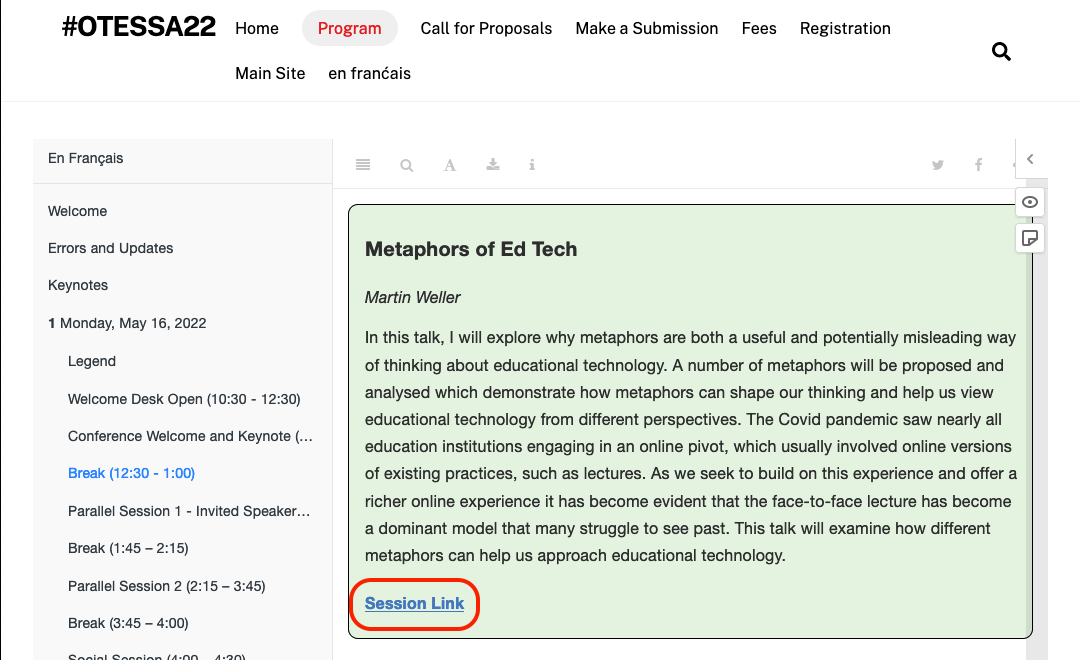
OTESSA Program Link
Find your date, and then select Attend Webcast or More info
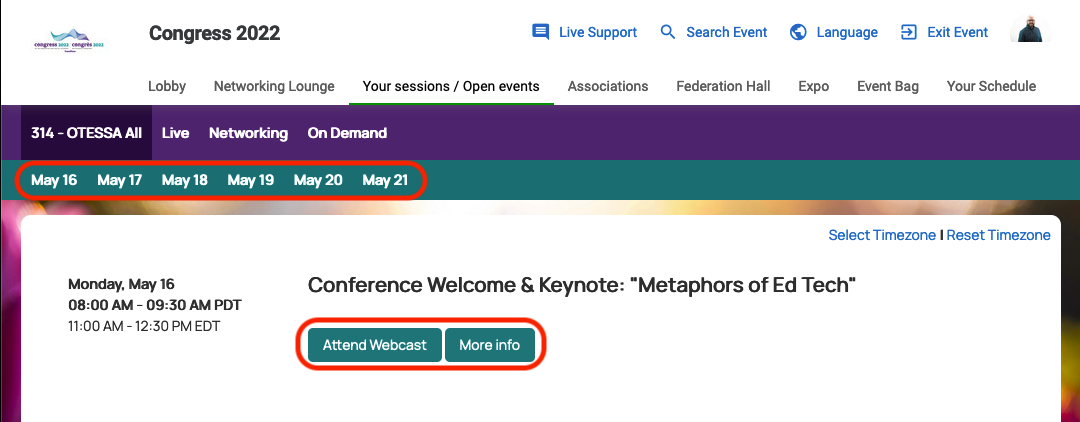
OTESSA Events listing in Forj
- If you choose Attend Webcast, the Zoom session will launch
- If you choose More info, select the Attend Webcast button in the popup to launch Zoom and join the session.
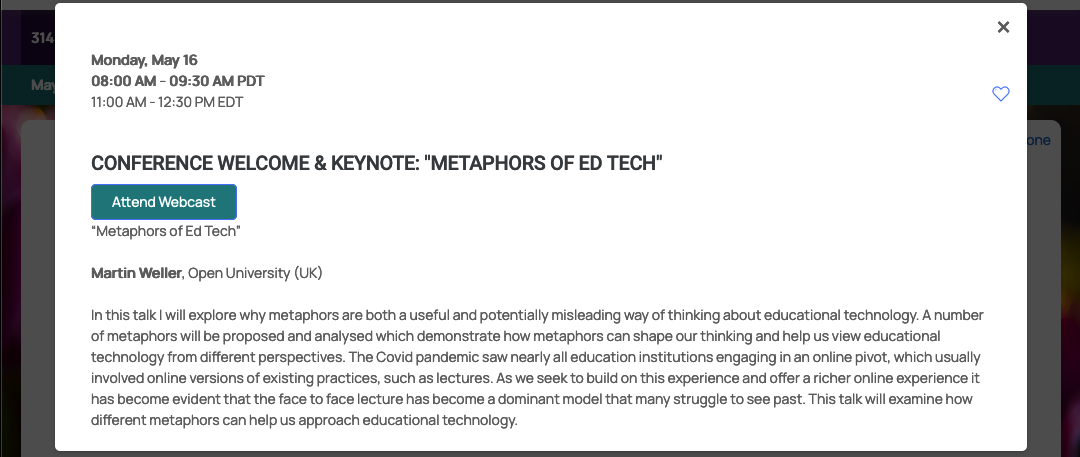
More Info option
OPTION 2
Go to Your Sessions / Open events tab and choose ‘314-OTESSA Sessions’ from the dropdown menu.
You will also see that you have access to several other Associations’ programs. We have reciprocal attendance agreements with these associations and you are welcome to attend their sessions as a paid OTESSA registrant.
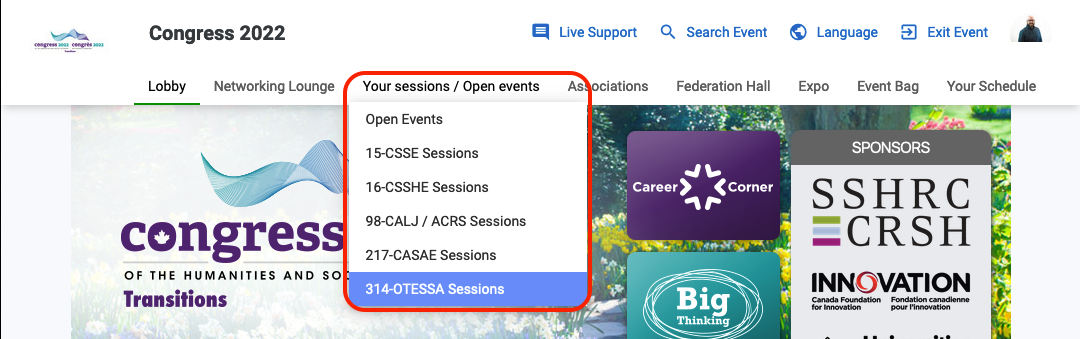
Congress Homepage; Your Sessions/Open Events tab
Find your date, and then select Attend Webcast or More info
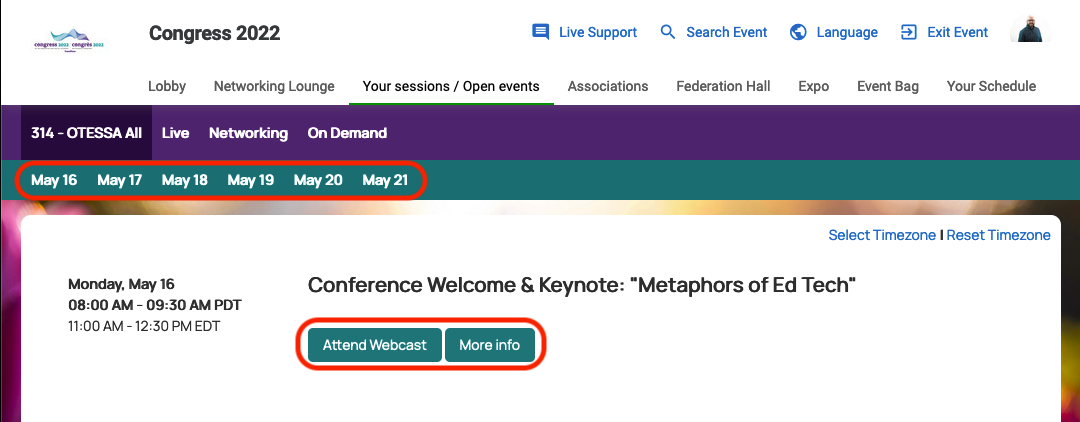
OTESSA Events Listing in Forj
- If you choose Attend Webcast, the Zoom session will launch
- If you choose More info, select the Attend Webcast button in the popup to launch Zoom and join the session.
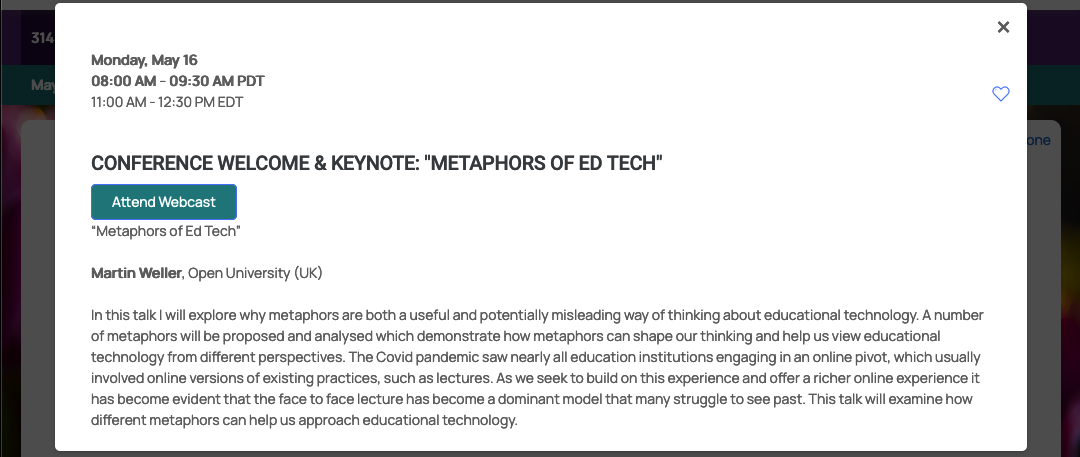
More Info option
OPTION 3
Hover over the Associations tab and choose Association Hall B.
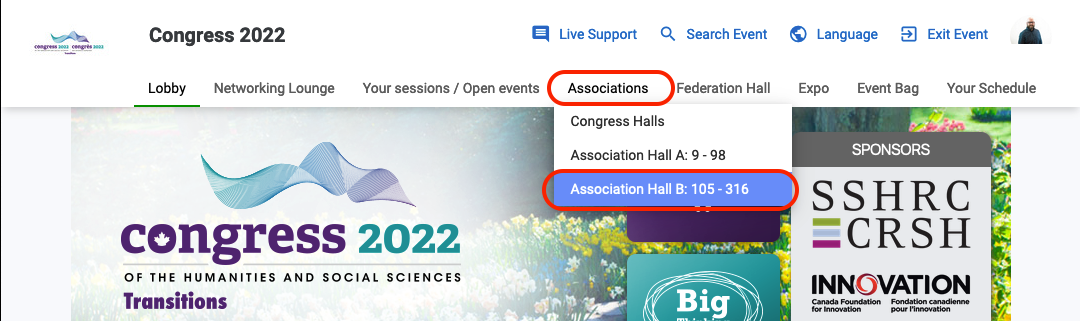
Congress Homepage; Associations tab
OTESSA is Association #314.
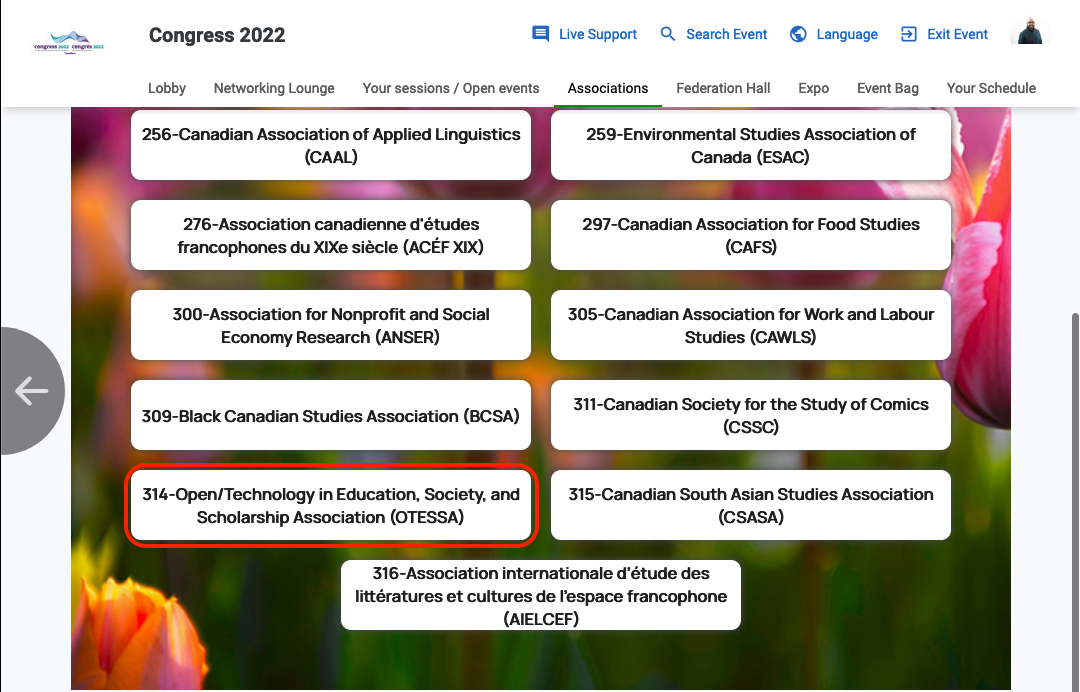
Here you will be brought to the Greeting lounge. When you are in the Greeting lounge, click on “Go to your sessions”
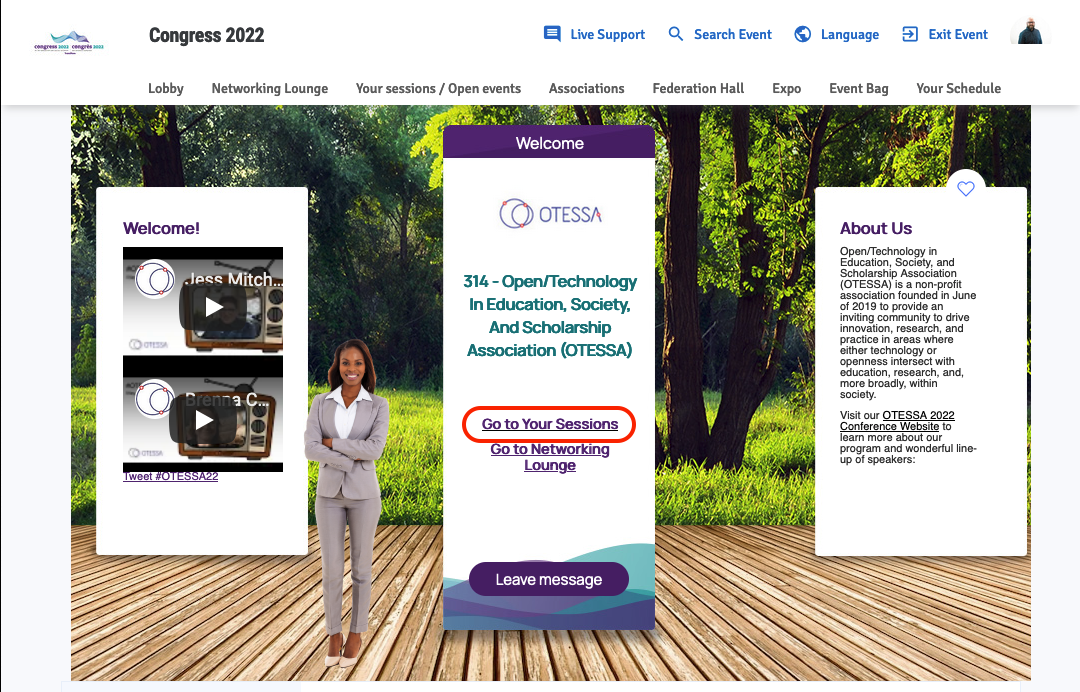
Find your date, and then select Attend Webcast or More info
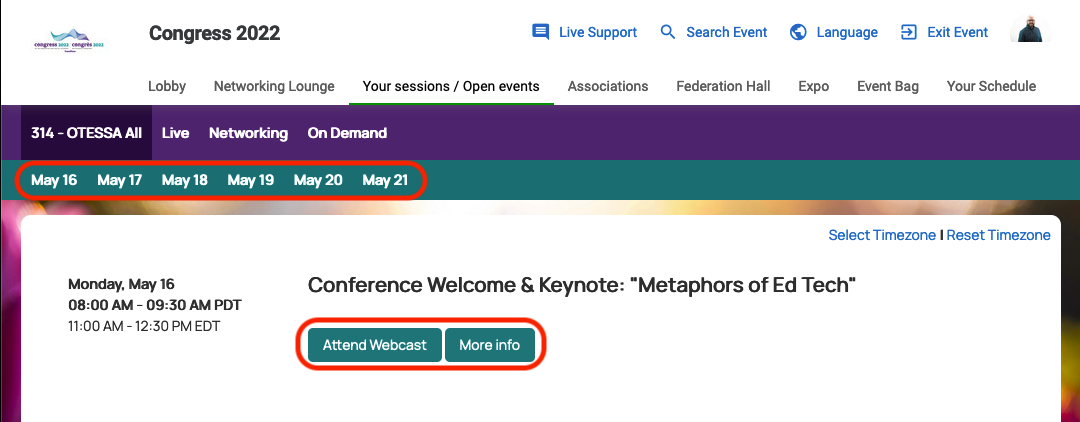
OTESSA Events listing in Forj
- If you choose Attend Webcast, the Zoom session will launch
- If you choose More info, select the Attend Webcast button in the popup to launch Zoom and join the session.
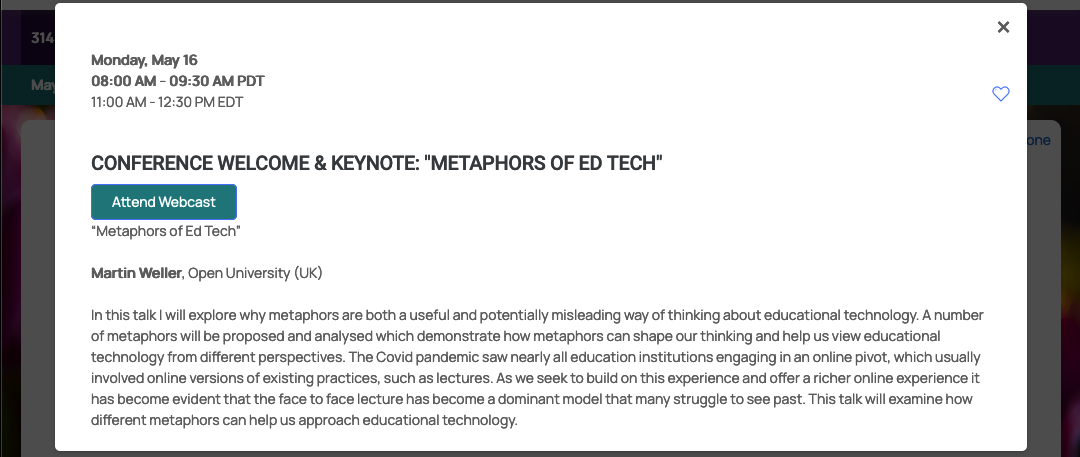
More Info option